Apple Business Connect: The New Business Profile You Need to Be Part of

Image Source: Pixabay
By now you’ve mastered the art of Google Business Profile (formerly Google My Business), right? You have a listing for every physical or service location your company provides? You have an optimized business description and updated images and you answer questions potential customers have asked on your profile page and you add status updates about your business?
This is all essential in order to have your business appear in the local listings of a Google search.
You’ve got it all covered, right? Good. Because it’s time to get to work on a business profiles for a new listing offering.
Everyone’s favorite fruit-themed technology company is launching a competitor to Google Business Profile.
That’s right, say hello to Apple Business Connect.
What is Apple Business Connect?
In simplest terms, Apple Business Connect is for Apple what Google Business Profile is for Google. Your business is likely already listed on Apple Maps with an address and perhaps an icon signifying what type of business it is.
Now you will also be able to add your own:
- Description
- Services
- Images
- Hours
- Important details to know like if there is street parking or if you’re cash only
- Events to showcase
- Promotions
- Quick actions like scheduling an appointment, making a reservation, etc.
- More
You really should think of it as a Google Business Profile profile, but on Apple Maps. Though there is an important key difference.
How is Apple Business Connect Different from Google Business Profile?
The biggest difference is that Apple Maps is not a search engine.
Yes, there is Google Maps and you can find a Google Business Profile listing on Google Maps. But the most common way to find a Google profile is by simply searching on Google. When you do that, what’s called a local map pack appears, and Google profiles are listed right here. It’s very easy for a prospect to find your profile this way.
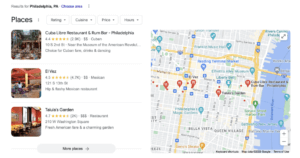
Apple doesn’t have a search engine (yet). So the way people will be finding your Apple Business Connect page is by searching in their Apple Maps app, on their phone, iPad, or Mac computer. For a number of our clients with physical locations, Apple Maps is already a huge driver of referral traffic. This will only increase.
What you don’t want is for your competitors to have more fully fleshed out profiles than you.
Who is Apple Business Connect for?
Apple Maps is for anyone with a business that would show up on Apple Maps. Right now the primary focus is businesses with a physical location that customers would come to, but expect more features to come for businesses that go to their customers within a service area.
If you’re a spa, a movie theater, a restaurant, a…well…anything, you need an Apple Business Connect account.
You can allow customers to book appointments, buy tickets, whatever it is you want them to do or whatever it is you want to promote, all through the friction-free process of their tried and true Maps app.
If you have more than 25 locations, Apple will ask you to sign up for an enterprise account. But otherwise, there are no restrictions. You simply need an Apple ID or to create a new Apple ID.
There is also talk that Apple is working with local listing companies such as Yext to make sure they’re integrated.
How Do You Set Up an Apple Business Connect Account?
As with all things Apple, it’s really easy to get started. As long as you already have an Apple account.
The first thing you will need to do is sign into your existing Apple ID or create a new one.
Next they’ll have you search for the business to see if a listing or listings already exist on Apple Maps.
At that point, it’s a guided step-by-step process to get everything built out.
Super easy. Super effective.
Go do it!
You can start by going to https://businessconnect.apple.com/
And if you need any support with setting up an account, with local listings in general, or with local SEO, be sure to contact us.


