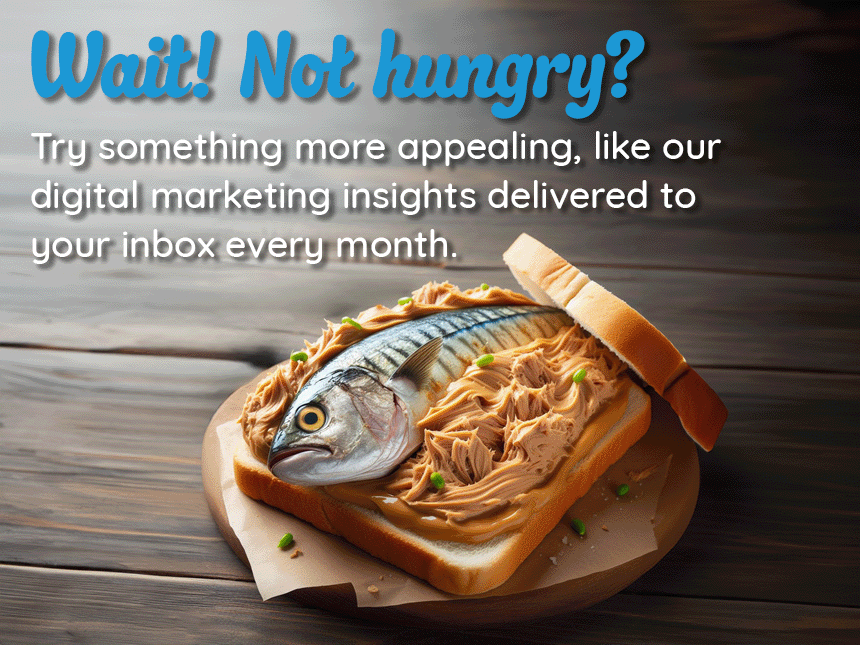Moz Keyword Explorer Review: I Love You, You’re Perfect, Now Change!
Despite frequent pronouncements that keywords are dead, we have yet to develop an artificial intelligence that can wordlessly decipher abstract thoughts to serve up our hearts’ desires. And while I’d love to get my hands on mindreading technology, language is still the foundation of Search.
Every Search journey starts with a query. While that query may change as search engines evolve, the game remains the same: serve up the most helpful asset to answer the query topic. We research keywords collectively and individually to better understand the underpinnings of user search interests. The better the data set, the better content assets we can develop to match those interests.
When Google restricted its search data (again), grouping keywords and search volume for those not dropping considerable budgets into AdWords accounts, Moz Keyword Explorer bubbled up as a tool that offered more accurate search volume data and a better spread of long-tail terms. As such, I ran Moz’s keyword research tool through its paces, finding it both a source of wonderful information and serious frustration. Here’s my Moz Keyword Explorer review, including why I love it, and why we might need some couple’s counseling.
The Dream of a One Tool Solution
Everyone that’s been working in SEO long enough has one almost shameful desire: one keyword research tool that will replace all the others. That’s also why restrictions in Google Keyword Planner were so damaging; many SEO had grown a little over-reliant on the AdWords tools since it was Google’s own data set.
That’s the lens through which I view keyword research tools: can it replace my other tools and provide more accurate data? It may not be fair criteria, but every minute I spend researching is a minute that I’m not applying said research to a client’s website. I want my data quickly, I want it to be accurate, and I want it to resonate with my target audience.
Build Me a Better Mousetrap
So how about Moz Keyword Explorer? My initial impression of the tool set, which is part of Moz Pro, is that it is a solid attempt to build a better keyword research tool. In fact, here’s what Rand Fishkin had to say at its launch:
“KWE takes you all the way through the keyword research process — from discovering keyword ideas to getting metrics to building a list, filtering the keywords on it, and prioritizing which ones to target based on the numbers that matter.”
It doesn’t truly take you “all the way through the process,” and it is not the Holy Grail one-tool solution. The data, however, is quite helpful.
Let’s take a critical journey through some of Moz Keyword Explorer’s interface. There are pros and cons to the tool’s features, and sometimes a mix of both. I’ll lead off with the most head-scratching one.
Con: One Seed Term in Keyword Suggestion at a Time
Hey Moz, do you know how I use Keyword Explorer? I have about 10 tabs of it open simultaneously because you only let me drop in one seed term at a time to receive Keyword Suggestions. Here’s what that interface looks like:
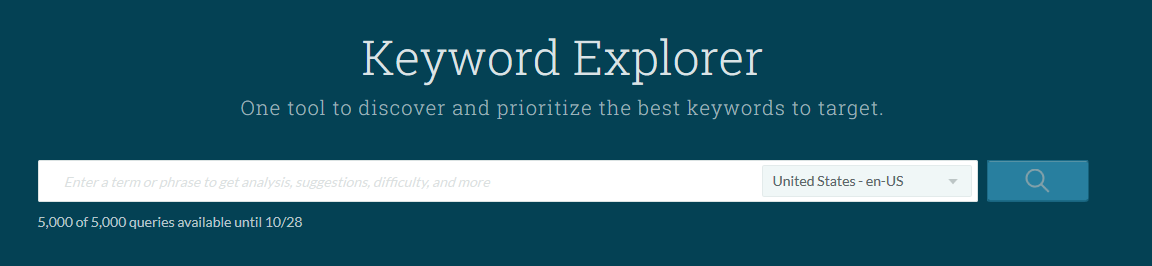
One of the most helpful features of Google Keyword Planner is the ability to drop in multiple seed terms and receive suggestions from the group. This helps to validate/invalidate initial thoughts on search vernacular for the topic while also getting helpful keyword options for topical expansion.
One seed term at a time?
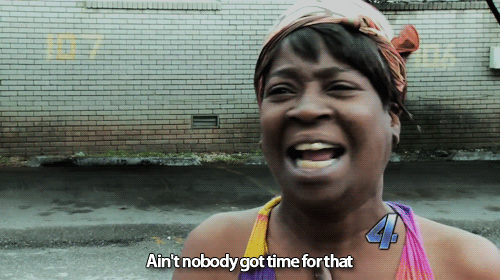
Pro: Those Sweet, Sweet Data Points
Where Moz Keyword Explorer truly shines is in its presentation of helpful new data points. In the Keyword Suggestions interface, you’ll only receive two data points: Relevancy and Monthly Volume.
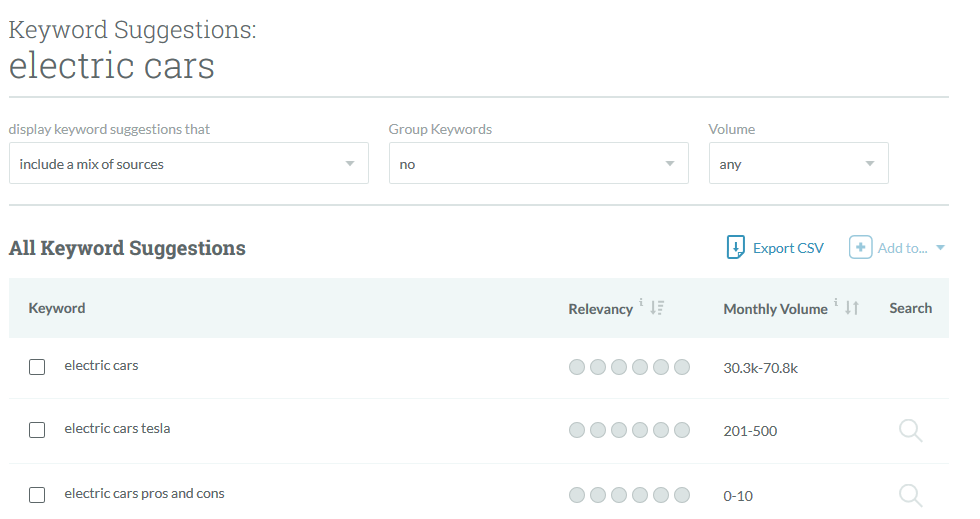
Once you’ve added terms to a Keyword List, however, Moz gathers deeper metrics that help provide better context. Moz defines these metrics as such:
Once you’ve added terms to a Keyword List, however, Moz gathers deeper metrics that help provide better context. Moz defines these metrics as such:
- Rank: Where the entered domain or URL ranks for this keyword on the first page of search results.
- Monthly Volume: Volume ranges show you (with 95% or more accuracy) how often a term or phrase is searched for in Google each month.
- Difficulty: A score from 0 (low) to 100 (high) that estimates how difficult it is for you to rank higher than current competitors on the first page of search results.
- Opportunity: A score from 0 (low) to 100 (high) that estimates the relative click-through rate of organic web results (the first 10 blue links) for this keyword. When other SERP features (ads, verticals, etc.) compete for searcher attention, this score is lower.
- My Score: How important is this search term to you and your business? Enter a score from 1 (not important) to 10 (most important), and we’ll include it in our all-up Priority score to help you prioritize the keywords in your list.
That Opportunity score is incredibly useful, and I’ve gotten some great quick wins out of applying this information, particularly when developing editorial calendars.
Also note the dropdown menu in that screenshot for “display keyword suggestions that.” The options to “Include a Mix of All Sources” or keywords that “Are Questions” speeds up the keyword drilldown process a bit.
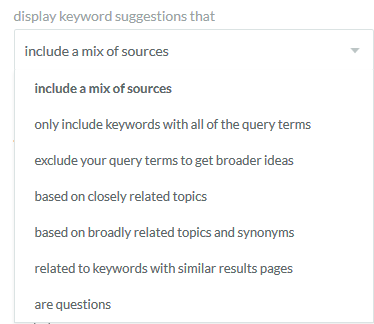
In addition, Moz makes the claim that its data is more accurate due to its deeper methodology:
“Our volume score is the first volume estimation metric we know of that goes beyond what AdWords reports. We do that using Russ Jones’ volume bucket methodology and adding in anonymized clickstream data from ~1 million real searchers in the US. From there, Russ has built a model that predicts the search volume range a keyword is likely to have with ~95% accuracy.”
It certainly feels more accurate in terms of results served in SERPs, but it’s impossible to verify that beyond gut feel.
Con: Monthly Volume Ranges Waste Time
Moz Keyword Explorer presents search volume in a range between low and high numbers. Moz, I get why you did this, but please stop.
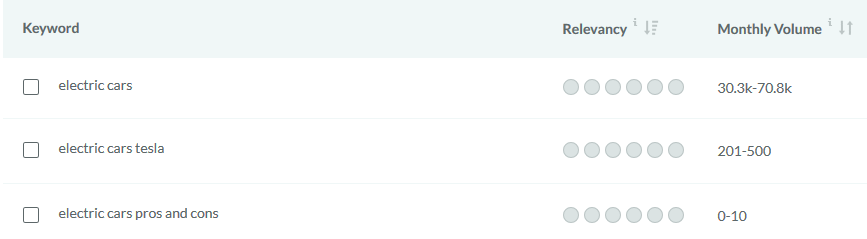
Volume ranges make Microsoft Excel weep. They may be more accurate in some respects, but I see three problems here:
- The ranges for popular terms are too wide. Even for lower tier keywords, the difference between 201 and 500 Searches/Month is pretty vast.
- You know we’re all taking these ranges and applying an average or median formula to them to make them usable in Excel, right? I need one number to write formulas against for my own outside calculations.
- I’m not about to explain volume ranges to a client when they simply want to know what keywords and topics should be important to them.
I’d love to see this changed so that I can get back some time wasted in Excel.
Pro: Keyword Suggestions Volume Filter (They Fixed It!)
Maybe there’s hope for killing off the volume ranges after all. I originally listed the Keyword Suggestions Volume Filter in the ‘Con’ column, but they fixed it!
The Old Volume Filter was a drop-down menu in which you had to individually tick the boxes of the volume ranges you wanted to see. And you had to tick these boxes every session because otherwise Moz Keyword Explorer would serve up a bunch of keywords with ‘N/A’ as the volume.
Now it’s a simple slider:
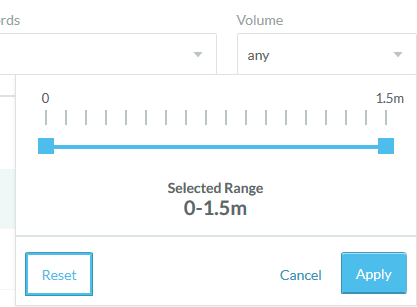
Neat!
Con: Keyword List Interface Isn’t Taking Requests
The interface for Moz’s Keyword Lists leave something to be desired. Outside of Keyword Suggestions, the way to get keywords into the list is by a) going to an existing Keyword List, b) scrolling down to the tiny “Add More Keywords” link contained in a “…” button, and c) either pasting in a list or uploading a CSV. That’s way too many clicks, and it’s not intuitive.
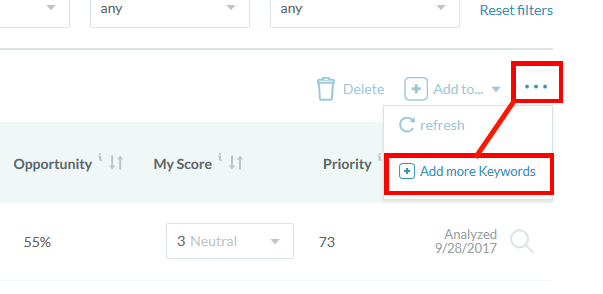
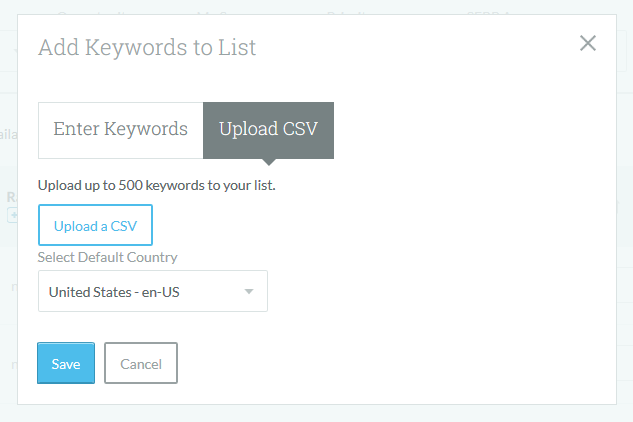
For those of us with keywords from existing lists or from other tools, it would be great to have a more seamless approach to adding those terms into the Moz Keyword List. The Difficulty and Opportunity metrics are great, and I’d love to see how old terms stack up to new suggestions within Moz. I just don’t want to jump through hoops to do so.
Keyword Lists also do not enable you to drill down to deeper analysis of an individual keyword. The Keyword List screen should have each keyword hyperlinked to its Keyword Overview page. That would enable a quick glance into the information not contained in the broader chart – SERP Analysis and Page Title & URL Containing Mention.
Final Verdict: Is Moz Good for Keyword Research?
I’ve used Moz Keyword Explorer consistently for over a year now, and I have not been able to replace any other keyword research tools in my arsenal with it. In fact, as the year progressed members of my team expressed that they gravitated back to a combination of Google Keyword Planner, Google Trends, Screaming Frog, Answer the Public, and other sources for swifter results.
In terms of its interface, Moz Keyword Explorer feels clunky, and it often visualizes the same data points in different ways depending on if you’re in Keyword Overview, Keyword Suggestions, or Keyword List. It feels like a toolset for novice to intermediate SEO researchers, rather than an advanced toolset that could eventually achieve the one-tool solution designation.
As our practice evolves with the industry, Arc Intermedia evaluates and reevaluates its tool selections on a regular basis. And competition within the keyword research space is stiff.
Ahrefs Keyword Explorer offers features like side-by-side keyword comparison and an automatically saved history tab. SEMrush makes it extremely easy to spy on competitor data and has more crossover application for Paid Search. I also felt that these tools didn’t try to spoon feed the data to me. Factor in Link Analysis and Site Audit features, and Ahrefs and SEMrush pack a punch that Moz just can’t quite deliver.
My final review of Moz’s Keyword Explorer isn’t bad. I just want more out of it than it’s capable of giving. I like how it looks, but not necessarily what it’s showing me. I like that it’s hitched keyword volume to clickstream data, but it’s not the only tool doing that (Ahrefs also factors in clickstream data).
As with many tools in the Moz Pro suite, Keyword Explorer needs to evolve or it will continue to be outclassed by other vendors. And I believe my time with Moz’s tool has run its course. Moz, I love you, you’re perfect, now change.