Review of Apple’s App Store Search Ads

Images Courtesy of Apple
In October 2016, Apple launched its App Store Search Ads platform that allows app publishers to run paid ads in the iOS App Store. It was a logical and anticipated move that we app marketers have wanted for quite some time. If you’ve searched in their store recently you may have seen an app featured at the top of your search results with a lightly tinted blue background and tiny little blue box that says “Ad.” This designation is easy to miss.
Here is my review of the platform. It includes results, app store advertising tips for marketers, and my recommendations for improvement. I conclude with a report card and some words of wisdom for Apple.
Is it worth it?
I won’t make you wait… absolutely yes! Once I implemented my app store ad strategy and fine-tuned my campaigns, I achieved an average Cost per Conversion (app installed) of $0.88 with an average conversion rate of 17 percent. For one specific keyword, I saw conversions for $0.15! From a building app awareness standpoint, taps to the app’s detail screen were as low as $0.05, and averaged $0.15 per tap. These metrics were far better than what I’ve experienced with marketing apps via paid search, Twitter App Install ads, and Facebook ads.
Background
This review is based on a 10-week pilot program (December 1, 2016 through February 9, 2017) in which I advertised Last 2 Left®, a free app that offers free fantasy games for sports and reality TV. The target demographic was iPhones only, within the United States, all genders, and ages 18 to 50.
Click to Read Why a Web Version Matters for an App Venture
Getting Started
Apple makes getting started very easy. By logging in with my publishers account credentials, I set up a campaign in less than 30 seconds. Simply select the app from the App Name menu, name the campaign, and add a budget. Fees are charged to a credit card I had added to the account.
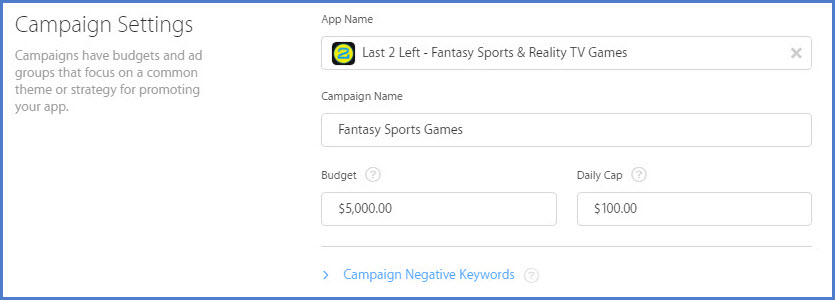
Ad Groups
With my campaign in place, I then created an Ad Group and gave it a name. The platform has neat options for creating a schedule with start and stop dates and even dayparting by hours per day. I then set the maximum cost I was willing to pay when someone tapped my ad. Optionally, I could have also set a target cost per install, but I wanted to first see how it would perform without this limit.
App store advertising tip:
I found that you need to set a minimum bid of at least $2.00 to get impressions. But this still can result in taps to your app’s details screen for as little as 5 cents.
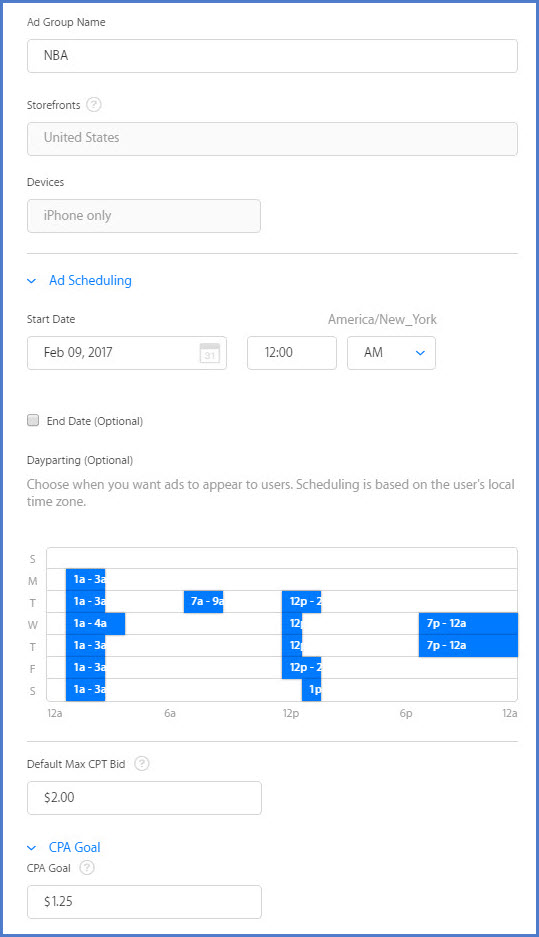
As for Audience targeting, the platform let me target new users and those already with the app installed, by age range, gender, and by U.S. city or the entire United States.
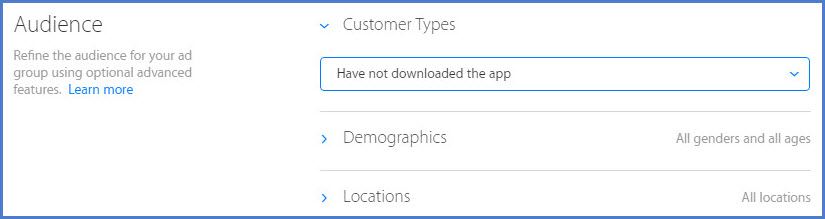
Ads
This is an area where Apple tries to be extra helpful in that ads are auto-generated from the app’s title and sample screens. This means that marketers cannot customize messaging or design. All ad content is pulled directly from what is submitted for app review. I know this is likely driven more by Apple’s reputation to maintain as much control over design and presentation as possible.
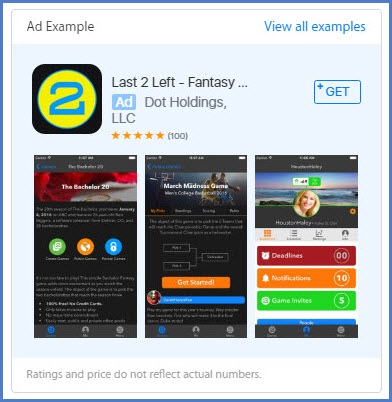
My app store advertising recommendation:
Apple can maintain their design restrictions but it would be much better for consumers and marketers if a short bit of text, say 100 characters, could be added per Ad Group and displayed with the ad. It would allow for timely promotion of specials, associated events, new features, and more.
Keywords and Terms
I’ve covered all the setup steps except one glaring omission – search terms and keywords. The options and the outcomes require a detailed explanation so I held it back for its own section.
Apple has this handy little tool called Search Match that is automatically turned on for you in setup.
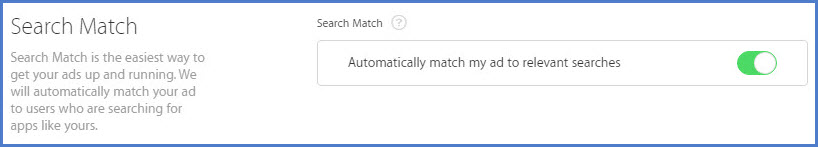
By Apple’s definition, “Search Match uses multiple resources to automatically match your ad to relevant searches in the App Store, including the metadata from your App Store listing, information about similar apps in the genre and other search data.”
Just after Search Match in setup comes Keywords, in which terms and phrases are suggested that I could manually add and even designate distinctions of broad or exact match types.
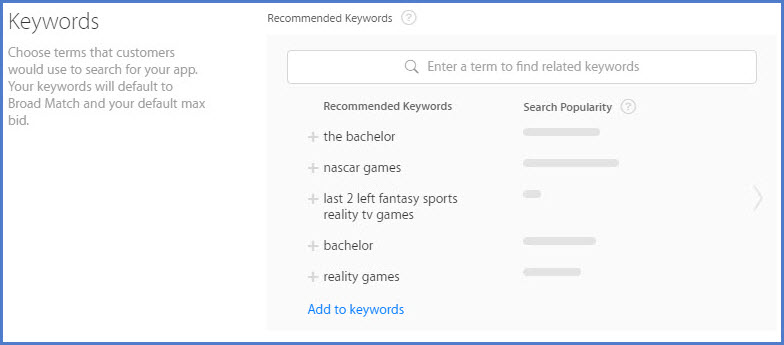
Apple explains Keywords as, “An optional Search Ads feature that allows you to add keywords to your campaigns. Keywords are relevant words or phrases someone may use when searching for an app like yours. You can bid on any keyword independently to optimize return on investment.”
Lastly, I added Negative Keywords to block terms that may produce spending without installs, which also can be designated as broad or exact match. For AdWords and PPC pros, this will sound familiar.
Bonus:
Take note of the Search Popularity column in which Apple shares a keyword’s popularity as it pertains to search interest. Not only is this helpful in developing similar search terms, it can help with overall marketing and messaging for your app.
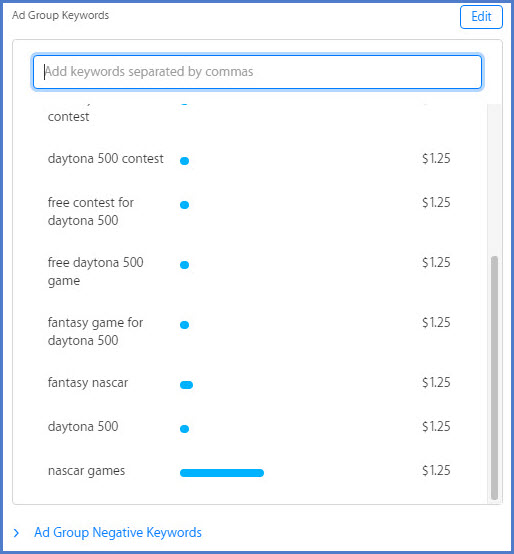
Now for the Confusion
As I launched my first campaign with Search Match and Keywords in place, I quickly began to see Search Match terms automatically added to my Ad Groups that Apple’s algorithm thought was relevant. Unfortunately, most were way off the mark. It began adding all types of obscure sports, hobbies, and video game terms that had nothing to do with the app. This resulted in wasted spending and my only recourse was to assign them as negative keywords in order to remove them and block them in the future. Unfortunately, I’d block them one day and they’d be back the next. I’d remove 40 terms and 50 new ones would show up the next day. It became a lot of work to manage this “handy” Search Match tool.
I eventually just paused the entire campaign and started a new one, this time turning off Search Match from the beginning and only using Keywords. While this solved the cat and mouse game of irrelevant terms, the number of ad impressions dropped considerably. I was able to get low cost conversions but couldn’t scale the volume.
Click to Read: What Do We Mean When We Say a Conversion?
I decided to create yet another new campaign specifically for NASCAR® games because I could see high popularity for these Keywords and again turned off Search Match. After several days of adding more terms and increasing bids I had zero impressions. I reached out to Apple to request that they review my campaign since zero impressions tells me something certainly must be wrong. A day later, I received a very generic response to add more keywords, increase bids, and turn on Search Match. Reluctant to deal with the devilish Search Match again, I did add more broad match keywords and increased bids. A couple days later, still zero impressions. Now convinced that I broke some holy rule of Apple Search Ads, I pressed Apple again. A couple days later, I received a generic message back that nothing was wrong with the same advice as before.
Again, resisting the temptation of Satan Search Match, I pressed harder with more keywords. And then it happened. I began to get a few dribbles of impressions, and then a tap and then a conversion! Great, I did it without Search Match, but this only proved that the system relies heavily on this feature and without it you cannot scale results.
I’ve since flipped Search Match back on for the NASCAR Campaign, added more negative keywords and with what I suspect to be some improvements by Apple, I’m now seeing fewer irrelevant terms and better volume. However, Search Match terms cannibalize the Keywords’ performance and they seem to work against each other instead of, you know, together.
Guarded Impressions
Throughout all my testing, I noticed that impressions seemed to trend lower as the ad group matures. I can only speculate that Apple’s algorithm must have certain thresholds of tap-through percentages that when not reached, ads stop showing.
I also did many random searches of all types of topics and noticed that ads are displayed less than 50 percent of the time. Either there is a shortage of advertisers targeting these keywords or Apple is carefully guarding results with very high bid rate requirements. What I really suspect is that their algorithm, which is mostly based on app meta data, is too restrictive and lacking enough data to always present a match.
Apple, Here’s the Solution
Scrap Search Match. It’s confusing and wasteful and you don’t need these dueling features for search relevancy. Rather, bolster the Keyword tool with more robust auto-suggestions that marketers can easily approve manually. Re-engineer your algorithm to aim for one ad per search. This will increase impressions and taps and allow for meaningful scaling of installs.
Additionally, Search Ad customers should be able to add more meta data and better categorization to their apps without having to go through an app review to modify these. This current process is hugely inefficient.
Reporting
As you would expect, Apple did a very nice job of the visual presentation of the reporting, which is simple but displayed beautifully with choices of line graphs and bar charts. It’s easy to use yet provides powerful comparisons of two metrics simultaneously. There are many filtering options to review the data by ad groups, device types, age, gender, and location with custom date ranges and views by days and even hours.
Quick note: Search Ads conversions are attributed within a 30-day tap-through window.
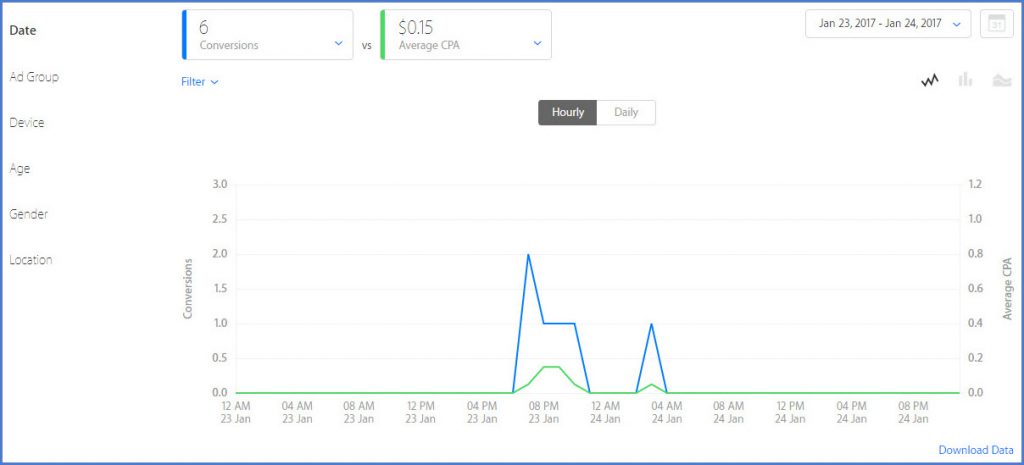
All data is easily exported to a .CSV (Excel) file, which is incredibly important for agencies who handle the marketing on behalf of an app client. My small knock on the reporting would be that they should offer the export of these beautiful charts as PDFs to help tell the story visually. And while I’m being a bit critical, generating reports is very slow, and in fact the entire platform is a bit slow.
Click to Read 5 Things You Should Know About Data in Digital Marketing
When looking at the conversion data, I decided to compare it to the reporting in iTunes Connect App Analytics and discovered the number of conversions were there were lower than reported in Search Ads. After looking briefly for an answer, I reached out to Apple and posed the discrepancy to them. A day later I received an email telling me that my inquiry had been forwarded to “the appropriate team for further review” and someone would be in touch soon. After not hearing from anyone two days later, I followed up. Still nothing. In fact, at the time of this writing, it’s been 20 days of radio silence. Not good, Apple. (See updated note at end)
Assuming that I’ll never hear from Apple, I began to dig deeper. Within iTunes Connect I found a disclaimer that said, “We only show Installations from users who have agreed to share their diagnostics and usage information with app developers.” For now, I assume this is the culprit but will continue to look for answers. It would be logical that both reporting portals would be in sync.
Advanced Features
Here are a few notable advanced features of the system:
Bulk Keyword Upload:
Like many PPC tools that rely on keywords, this system also allows for bulk upload via a .CSV file and provides a sample template.
Bulk Keyword Download:
Within an ad group, keywords along with their match types and bids can be exported for editing an analysis. The system is sorely lacking the ability to alter the bid amount of all current keywords in a single action, so when dealing with many keywords, an Excel pro can make a global change much faster here and then re-import the file.
Attribution API:
According to Apple’s explanation, “The Search Ads Attribution API enables you to track and attribute app downloads that originate from Search Ads campaigns. It’s easy to accurately measure the lifetime value of newly acquired users and the effectiveness of your advertising campaigns. By adding just a few lines of code to your app, you can easily understand the value of different customer groups over time and the keywords that drove their conversion. You can use this information to optimize your CPT and CPA targets for different keywords, ad groups and audiences.”
A few quick disclaimers are that this only applies to users running iOS 10+ who tapped an ad and then downloaded the app within 30 days.
First Quarter Marking Period
With the first few months of the platform being live, here are my grades:
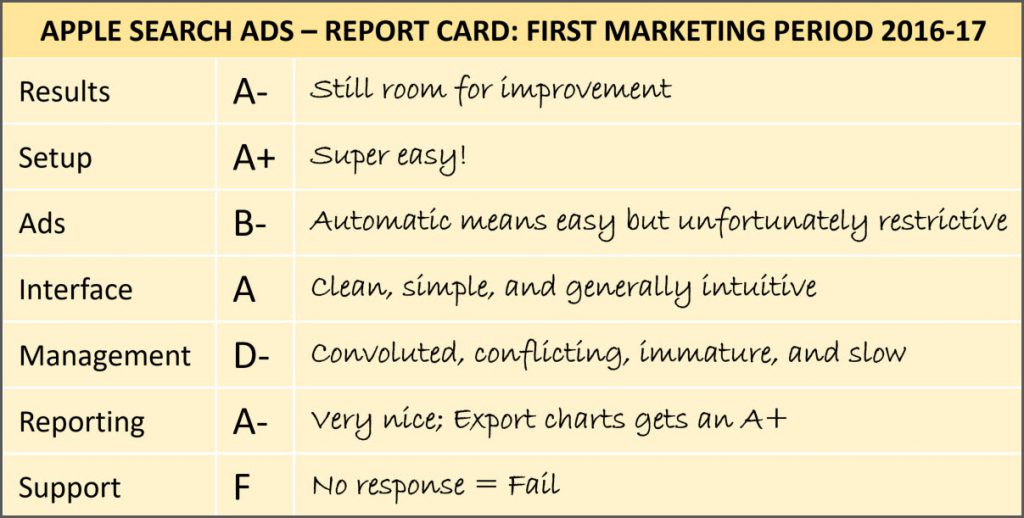
Final Words for Apple
Dear Apple: As app marketers, we love the ability to advertise directly in your store and we’re happy with some of the results so far. That said, there’s still work to be done. I know I was a bit critical in my review, but I balanced it with praise where deserved and constructive solutions. Regardless, the verdict points to some critical modifications of the system. I’ll watch your progress and continue to report on your improvements.
I’m familiar with your walled garden way of life but Francis it’s time to loosen up a bit. Increase relevant ad impressions and help your customers scale cost-efficiently. We want to work with you.
Author Update:
After publishing this article, Apple Customer Support did respond to me on 2/20/17 regarding my reporting request and apologized twice.
Hello David,
Thank you for following up and please accept our sincere apologies for the delay that you experienced. For your question regarding app install data between iTunes Connect App Analytics and Search Ads Reporting, please note that App Analytics and Search Ads Reports are used for different purposes and therefore capture metrics differently. While you may see metrics with the same labels (such as Impressions) in App Analytics and in Search Ads Reports, these metrics and attribution windows are not defined in the same way, resulting in different data. Comparing data from these two tools is not recommended.
App Analytics lets you measure user engagement and monetization of your iOS and tvOS apps, as well as track the impact of marketing campaigns based on custom campaign links. Search Ads Reports helps you understand the performance of your Search Ads campaigns on the App Store for iPhone and iPad.


