SEO Checklist When Creating a New Website
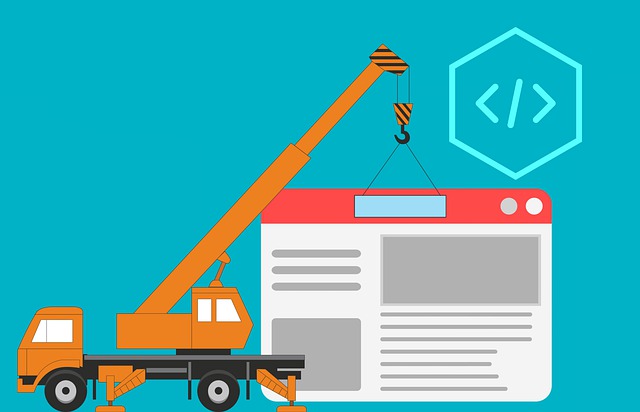
When it comes to launching a new website, the one thing that really gets clients excited is, of course, site design. You know what isn’t so exciting to a client? Search engine optimization. Not initially, at least.
We get it. Your site design is the face of your website and it’s exciting to review mock-ups and see your brand brought to life. On the other hand, there’s nothing sexy about keyword research and Robots.txt files. Of course, once all the SEO-driven Traffic starts rolling in and you’re able to see Conversions transform into real dollars, you’re going to love SEO. But in the beginning, it’s all about design.
However, we always preach that when it comes to a new website, SEO needs to be given equal weight to design/user experience. A site that is built with SEO from the start is always preferred to one that is retrofitted with SEO later. But what exactly does a new website SEO checklist look like?
Site Outline, Keyword Research, & Content Plan
Since we’re starting from scratch, the first step is crafting a basic site outline. This is usually created based on extensive talks with the client (what do they hope to achieve, who is their target audience, who is producing content, what goals should the website achieve, etc.). This combined with SEO keyword research, user experience (UX), design, and the necessary functionality to achieve the ultimate purpose of the website, is used to determine the site outline. A big part of this step is understanding the search intent of the users at this stage and arranging our content in a way that best positions the users to reach their goal. In essence, we are taking this moment to organize the structure the site.
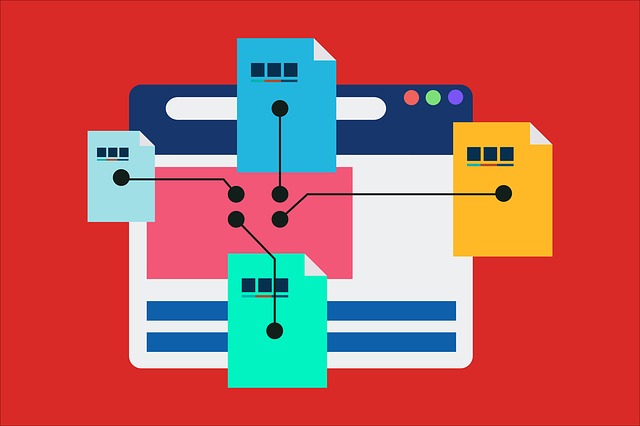
At this point, you should also begin thinking about what you want the site to accomplish. The final outcome of each site visit. Specifically, what do you want users to do when they reach your site (filling out a form, picking up the phone and calling, making a purchase, etc.)?
Before the site outline is solidified, we’ll usually do preliminary keyword research to get a better handle on the client’s industry and their keyword universe. The terms here are not necessarily going to be assigned to pages within the site outline, but do help us in determining the outline and site main navigation.
Keyword research also helps us in determining the most likely SEO entrance pages (meaning the pages most likely to be used to enter the website via a search engine). These are your high traffic pages that are also likely to be your biggest conversion drivers. Often, these are services pages, contact pages, and other pages that lead to a direct action.
Once a site outline is agreed upon among the SEO team, website development team, and the client, keyword assignments can begin. You can learn more about the keyword research process here. Then a content plan is put in place. This will involve writing not just on-page content but also optimized URLs, title tags, meta descriptions, schema markup (if necessary), and other content elements.
A content schedule is created in order to ensure that everything is in its right place in time for site launch, and SEO may create a page outline based on the importance of the page and/or the writer’s familiarity with writing optimized content.
Technical SEO Setup, Tracking, & Conversion Goal Creation
Technical SEO refers to optimizing your website for crawling and indexation by search engines. Essentially, we’re making sure that search engines can easily crawl and index (and therefore rank) your webpages without any roadblocks. There are a few different ways that you should do this with a brand new website.
First, you’ll want to create an XML sitemap based on the aforementioned outline. An XML sitemap is exactly what it sounds like – a map of your website that helps search engines easily find all of your pages. An XML sitemap also helps in showing search engines what content is most important.
You can create an XML sitemap a few different ways, including using free tools available online. Once created, you’ll need to add the map to your site and submit it via Google Search Console and Bing Webmaster Tools (more on that when we get into Tracking).
After the XML Sitemap is created, it’s time to create your Robots.txt file. This is a plain text file that instructs search engine crawlers on what pages or sections of your site they should not be crawling and indexing. You can use this file to keep search engines from indexing things like your conversion goal success pages or login pages.

After both these files are live, it’s time to move on to racking. There may be a few different tools you’re using to measure your site’s marketing performance, but out of the box you’re almost certainly going to want your site wired for a web analytics platform (such as Google Analytics), Google Search Console, and Bing Webmaster Tools.
Google Search Console and Bing Webmaster Tools are used for checking the indexation and visibility of your website. They also provide information like what queries people use to reach your site and allow you to submit your XML sitemap for indexation. It’s essential that all new websites have these (free!) tools in place at launch.
While there are many valuable enterprise-level Web Analytics packages, Google’s is fairly simple and has an easy–to–follow interface that also allows you todo some pretty complex things with it if need be. As for the actual setup of these tools, it can be done in a number of different ways. There are simple options, like using the YOAST WordPress tool, and slightly more complicated options, like setting up Google Tag Manager and installing a tag container on your site. We personally prefer Google Tag Manager for a variety of reasons. However, you’ll want to discuss this internally to figure out the best implementation plan for your website. You can learn more about it here. However, you’ll want to discuss this internally to figure out the best implementation plan for your website.
Once basic tracking with an analytics tool is set up, you’ll want to make sure that you have established your Event Tracking and Conversion Tracking. Establishing conversions is crucial, as it’s going to be one of the major metrics you will use to determine site success. You should already have a pretty good idea of what those goals are, it now is just a matter of tracking them. So, for instance, if forms were added throughout your site, it’s likely that most of them should be tracked as conversion goals. Same goes with your phone number (again, assuming users calling is important to you).
Both of these types of goals are fairly easy to track in Google Analytics. But of course, every website is different, and you may have some unique reasons for establishing a website in the first place. However you ultimately define conversions, we recommend that tracking be in place at launch.
Establish Your Off-Site Presence
Now that you have a website, how do you tell people about it? Establishing your online presence is key to digital marketing success. It helps you create brand awareness and generate Referral Traffic and backlinks to directly influence your search engine rankings.

Establishing your off-site presence can be achieved a number of different ways, including creating local citations, leveraging real world business connections for online connections, and creating and maintaining a social media presence.
If you haven’t done so already, we recommend starting with creating social media profiles. Some social networks make more sense for your business than others (for instance, if your company is highly visual, you should probably be on Pinterest, but perhaps LinkedIn is not a good fit).
In the event that your website currently has a presence on websites like Yelp, Google My Business, Manta, etc. you want to make sure that all of the information is up-to-date and accurate. Additionally, make sure that the URL for your new website appears on all of these websites.
Main Takeaway
While this is just a basic SEO checklist for a new website, and there is much more to do than what is outlined here, it’s important to understand that SEO needs to part of the website conversation from the very beginning. By allowing SEO a say in how your website is shaped, you can ensure that you are better posed for future marketing success and achieving your goals for creating a website in the first place.


